Waterloo, Canada & Jonkoping, Sweden – Mercku, a smart home solutions provider, and Junet are partnering to offer Mercku’s intelligent connectivity suite to enhance Junet’s clientele experience. Junet has been providing internet solutions all over Sweden for over 19 years, and to expand its Wi-Fi solutions portfolio, it will provide direct access to a full range of Mercku’s operator-oriented networking suite. Mercku’s networking suite encompasses mesh Wi-Fi connectivity and wireless sensing solutions for operators, service providers, MSPs, and small-medium businesses in Sweden.
Junet started as an ISP (Internet Service Provider) in 2005 with a mission to provide the best fiber internet to Swedes in Jonkoping. Over the years, it expanded its footprint across the Swedish region and is now one of the best fiber providers in the country. To enhance the Wi-Fi experience of its clientele, Junet will expand its connectivity boundaries with Mercku on board and officially supply a wide range of high-performance networking technology solutions. Junet will offer Mercku’s robust intelligent Mesh Wi-Fi systems, promising unparalleled connectivity, and seamless performance.
Mercku, a Canadian connectivity company, designs and builds networking and smart home solutions for service providers worldwide. Designed by Mercku’s Red Dot award-winning product team, the M6 Wi-Fi 6 mesh series is designed to provide a future-proof platform for deploying advanced services and applications in the industry. With proprietary technology developed by their founders’ decades of expertise in RF (Radio Frequencies) technologies, Mercku’s mesh routers aim to be the intelligent center of home networks, providing reliable connectivity and security. In addition, Mercku is providing the world’s first long-term remote monitoring solution by enabling real-time, accurate, and non-invasive biodata monitoring. The latest introduction to Mercku’s portfolio is the 5G-enabled customer-premises equipment solution, featuring network fail-over capabilities to ensure minimal downtime. Mercku is focused on providing ISP, MSPs, and home users with fast and reliable connectivity.
About Junet:
Junet started as an ISP (Internet Service Provider) in 2005 with a mission to deliver broadband services to student apartments in Jonkoping. Proving to be one of the best fibre providers, Junet expanded all over Sweden and now offers various services complementing its initial broadband services, such as Telephone services, TV & streaming services, Internet security, and even data storage offerings. In addition, Junet provides customized Wi-Fi solutions to cater to the needs of its individual and business clientele.
To learn more, visit their website at: https://www.junet.se/
For Press information, contact: martin.palsson@junet.se
About Mercku Connectivity:
Founded in 2017 in Waterloo, Canada, Mercku is transforming how businesses offer their users smart home devices and services. Built on decades of design and engineering expertise, Mercku’s founders have over 450 patents in wireless technology and bring proprietary innovation to the world of connectivity. Mercku’s relentless innovation and thought leadership transforms the Wi-Fi and smart home space with their latest connectivity-as-a-service suite of hardware, software, and premium features.
To learn more, visit their website at www.mercku.com
For Press information, contact: contact@mercku.com
Mercku and Utility Networks to Provide Cutting-Edge Connectivity in the UK

WATERLOO, Canada & Bristol, United Kingdom – March 25, 2023 – UK residential and SME connectivity is about to look a lot better, be more sustainable and have better service continuity options.
Mercku Inc. and Utility Networks are partnering to promote the benefits of innovative connectivity solutions to regional operators and integrators, regardless of size or tier. As an authorized and certified innovative IT management and solutions provider, Utility Networks opens access to Mercku’s world-leading connectivity and sensing solutions to operators, service providers, and small-medium businesses in the region.
Operating across the UK and Europe, Utility Networks was founded to provide IT Management Services and Solutions to small businesses and homes. Utility Networks aims to push the boundaries of connectivity and close the digital divide by providing a wide range of high-performance networking technology solutions through a growing number of like-minded partners. Utility networks provide secured and cost-effective networking technology solutions to tackle these issues, fuelling clients’ growth and staff productivity in the UK and beyond. With its current client base rapidly growing, Utility Networks is expanding its product line to include robust intelligent Mesh Wi-Fi systems and cutting-edge 5G CPE equipment for home and office.
Designed by Mercku’s Red Dot award-winning product team, the Mercku CPE family is built to provide a future-proof platform for deploying advanced services and applications in the industry. With proprietary technology developed by their founders’ decades of expertise in RF technologies, Mercku’s routers aim to be the intelligent centre of home networks, providing reliable connectivity and security.
With its latest introduction of the 5G-enabled customer premise equipment solution, featuring network fail-over capabilities to ensure minimal network downtime, Mercku is focused on providing ISP, MSPs and home users with fast and reliable connectivity.
About Utility Networks
Utility Networks was founded in 2002 to provide IT Management Services and Solutions to small businesses and homes with the same service levels that large companies demand at a fraction of the cost. Operating across the UK and Europe with high-performance product suites and partners, Utility Networks provides products and services in wireless technologies, internet, security, network planning, management, project management or simply installation.
To learn more, visit their website at www.utilitynetworks.co.uk
For Press information, contact: sales@utilitynetworks.co.uk
About Mercku Connectivity
Founded in 2017 in Waterloo, Canada, Mercku is transforming how businesses offer their users smart home devices and services. Built on decades of design and engineering expertise, Mercku’s founders have over 450 patents in wireless technology and bring proprietary innovation to the world of connectivity. Mercku’s relentless innovation and thought leadership transforms the Wi-Fi and smart home space with their latest connectivity-as-a-service suite of hardware, software, and premium features.
To learn more, visit their website at www.mercku.com
For Press information, contact: contact@mercku.com

Auto-negotiation, or negotiation speed, refers to a signaling mechanism that allows ethernet interfaces of two connected devices to determine the optimal speed and duplex mode of the connection. For instance, wired routers make use of these interfaces to communicate with devices on their local network. Auto-negotiation parameters can be set automatically by the devices themselves or manually, so it’s important to note how to optimize this for the best connections in your smart home. Read on to learn more!
When discussing auto-negotiation, there are some terms to keep in mind:
How Auto-Negotiation Works
Auto-negotiation is a protocol, specified in clause 28 of the IEEE 802.3. standard, that has a simple, albeit important objective: to establish the best mode of connection between devices. Here’s a brief rundown of what happens during the auto-negotiation process:
Imagine interface A and interface B. Interface A has the capability of sustaining 10, 100, or 1000 Mbps speed at either half or full-duplex. Interface B, however, can only achieve 10 or 100 Mbps at either half or full-duplex. In this scenario, the best possible option is to transmit at 100 Mbps full-duplex. Naturally, the highest speed is preferred over the lowest, and full-duplex achieves better results than half-duplex.
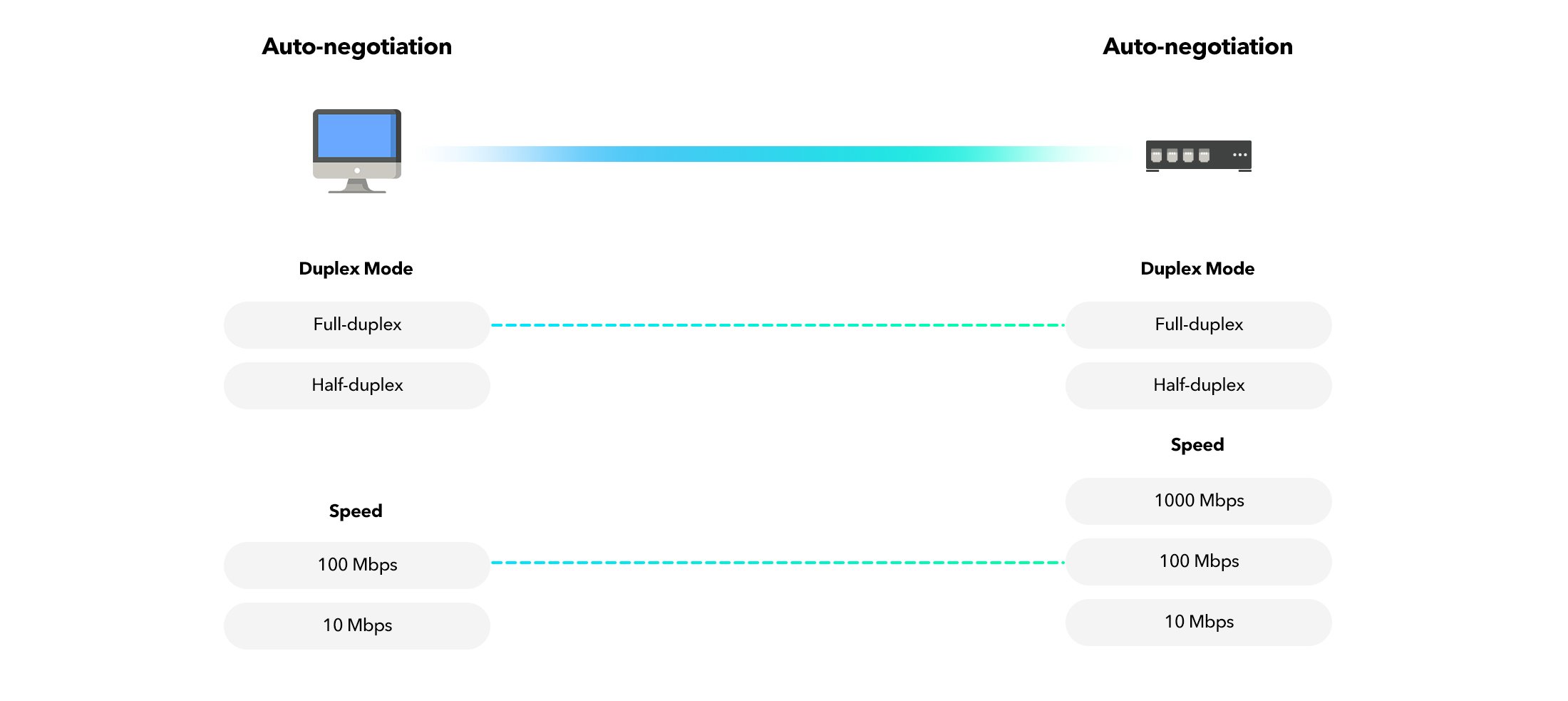
Further Considerations
For auto-negotiation to occur, both interfaces must be configured to negotiate automatically. While this may come off as obvious, it’s actually one of the main reasons that problems occur when auto-negotiating.
When one of the interfaces is auto-negotiating and the other is not, that means that only one interface is sending FLPs that contain information regarding its capabilities. If this is the case, the other interface has already hard-set a speed rate and a duplex mode, making it impossible to negotiate with its link partner.
Because one of the interfaces has already set at which speed and duplex it will be operating, the device that is negotiating must determine itself what are the appropriate speed and duplex mode to connect to its link partner. At this point, the negotiating interface can determine at which speed its partner is communicating – 10, 100, or 1000 Mbps – because each of these ethernet speeds have different signaling methods. However, what the negotiating interface cannot decipher is its link partners’ duplex mode, which in many cases can lead to a mismatch.
What Should I Do If A Mismatch Occurs?
First things first – what causes a mismatch? Due to the odd human error, as explained above, failing to determine duplex mode is the main cause for mismatch between interfaces. Let’s see why.
For one, the interface that is already auto-negotiating is unable to know at which duplex mode its link partner is operating, since it is unable to negotiate due to being hard-set. In order to avoid a mismatch, the negotiating partner must use the same speed as the hard-set interface (which it can communicate), but in accordance with the 802.3. standard, it must connect at half-duplex – the default duplex for Ethernet. Most of the times this action will result in a duplex mismatch between interfaces.
In turn, because one of the interfaces can both send and receive simultaneously and the other is only able to either send or receive, the mismatch will generate collisions on the link connecting the two devices, particularly on the half-duplex side. In the end, a mismatch impacts overall performance, and can reduce throughput and increase the number of error counts on the affected interfaces.
The best way to avoid a mismatch is to make sure that the settings on both sides are set to auto-negotiate. Nonetheless, you could also configure the settings manually, but keep in mind that both interfaces would have to be configured the same way. If one interface is set at 100 Mbps, full-duplex, the interface it’s going to connect with must also be set at 100 Mbps, full-duplex.

Mercku steps up corporate social responsibility and makes the switch to more sustainable packaging.
We take the initiative to bear social responsibility and switch our product packaging into kraft paper material, reduce plastic use, and reduce unnecessary material to reduce carbon footprint and protect the environment.
Why do we promote corporate social responsibility?
At Mercku, it is paramount that our users know that they can have peace of mind when it comes to connectivity and a sense of responsibility towards social causes dear to them when purchasing our products.
Internally, Mercku aims to empower all of our employees to leverage the resources at their disposal to drive positive impact. Every staff member on our team is working to bring the company’s vision to life – leverage the most advanced technology building powerful smart-home products, to enhance daily life globally.
Why is sustainable packaging one of the most significant changes to implement?
As a consumer product-based company, Mercku M2 and M6 devices are shipped to over 24 countries worldwide, which means Mercku’s presence truly has a global reach.
By adopting sustainable packaging and using biodegradable materials such as kraft paper instead of traditional materials, such as plastic or styrofoam, Mercku uses a creative design mindset to protect the product from damage during transportation while lowering our footprint. As a result, each shipped unit contributes to reducing landfill waste.
What can be called sustainable packaging?
To be considered sustainable, a packaging concept should meet these four criteria:
What is Mercku’s approach to keeping our packaging sustainable?
The new, more eco-friendly packaging is made of recyclable and strong kraft paper. We’ve removed the plastic from the previous packaging inside the box and replaced it with a recyclable paper-based option to provide a sustainable packaging method and encourage recycling.
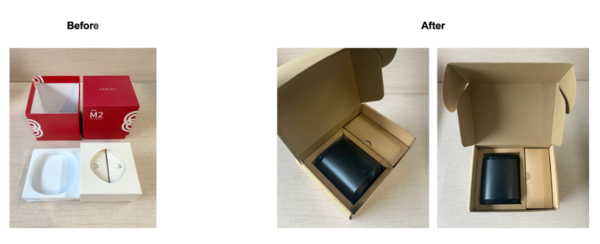
Our designers have reimagined the packaging of the products and reduced the box sizes to reduce material waste without compromising packaging integrity.
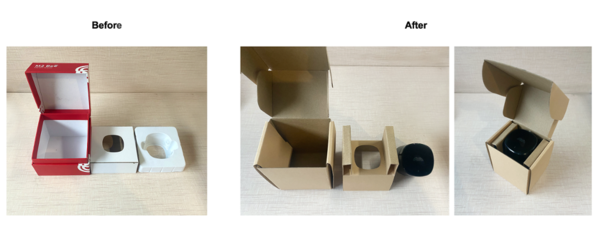

We plan to roll out the new packaging version across our product line in the next few months.
What can you do to give the old packaging a new life?
Give the existing packaging a new life. Please reuse and recycle!
Tag us on Twitter, Instagram, and Facebook and show us how you use your creativity to reuse and recycle your Mercku box to win 10% off* for your next order!
*We will select the top five creative minds to share an 10% off for your next Mercku order.
What to learn more about connectivity? Check out our latest article on Wi-Fi Roaming; the way it works might surprise you! You could also check these sources for more info on sustainability: NatureFresh, SmallBusinessBonfire
For more information about Mercku’s Connectivity Suite, our hardware, and how you can partner with Mercku, please reach out to the team at connect@mercku.com.
Thank you for reading our blog! Mercku Blogs covers the latest in wireless technology – subscribe to our newsletter to make sure you don’t miss our newest releases!
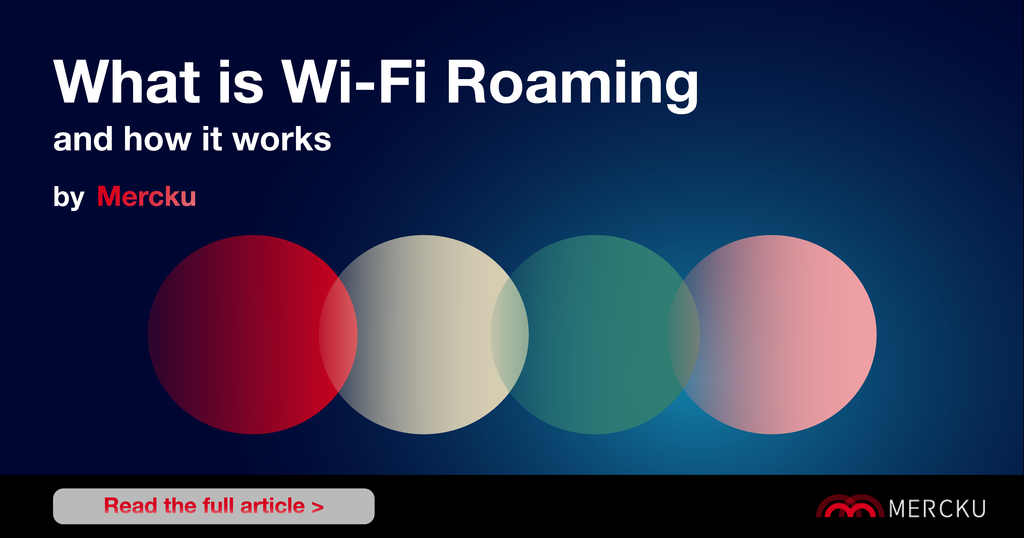
What is Wi-Fi Roaming?
Have you ever wondered how your WiFi connection follows you around the building? This useful networking feature is called Roaming. WiFi roaming occurs when a wireless client device moves outside the usable range of one router or access point (AP) and connects to a different one. The client device automatically switches from one router (or access point) to another extender or mesh access point as needed to provide seamless connectivity. In this ideal scenario, you will not experience the inconvenience of choppy video calls and low download speeds when walking from one side of a building to another.
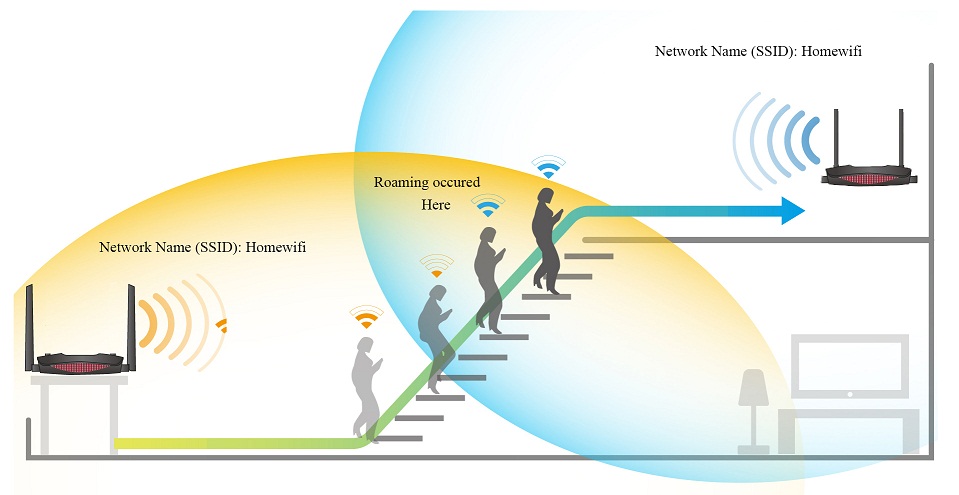
How does WiFi Roaming work?
In theory, WiFi roaming works similarly to cell phone roaming. You need to have multiple access points throughout the building – be it a hospital, school, workplace, etc., so that as soon as you’re near the outer limits of one of the access point’s range, your device is already in the range of another. In order to work seamlessly, all of the WiFi access points in the network need to be configured to use the same SSID (or network name) and the same login credentials.
However, WiFi roaming is decided by the client device, like your cellphone or laptop. WiFi Standards organizations (e.g. IEEE802.11 and WiFi Alliance) do not specify when or how a client device should roam. The wireless client device is responsible for deciding if it needs to roam and then detecting, evaluating, and roaming to another access point. There are 3 phases to this process:
Benefits of WiFi Roaming
Mobility is an essential feature of WiFi networks, but building a WiFi network that provides continuous coverage throughout a building can be difficult, especially as coverage demands grow. If you have ever experienced a sudden drop in connection speed while walking across a building, you know what we mean. The issue that most likely caused the drops in your connection was the network’s failure to support roaming. This issue can be solved by deploying the right network design.
WiFi Roaming allows you to freely move from room to room while your device automatically roams from one access point to another as necessary, intuitively choosing the strongest access point without dropping its WiFi signal, providing seamless connectivity. While there’s always a brief interruption when switching between networks – around half a second – when roaming, the duration of that interruption can be reduced to a minimum if the devices use the same WiFi network names (SSID’s), WiFi channels, and network keys.

Common Issues with Wi-Fi Roaming
There are two main issues when it comes to Wi-Fi Roaming:
Installing more access points in an area can potentially increase the chances of a client device connecting to the optimal access point.
However, proper WiFi roaming requires more than just good signal strength throughout coverage areas. A balance between the coverage of access points on both the 2.4 and 5 GHz bands is needed to make roaming work properly.
How to Optimize Your Network
For WiFi Roaming to be beneficial for the user, the user’s device must connect to the optimal access point, and the handover process between access points must be smooth. The user device should be connected to a particular WiFi network and should constantly be scanning for other access points with the same SSID. If an access point with a better signal is found, the user device should seamlessly connect to it and drop the previous connection. This handover should not result in a poor experience for the end-user.
As mentioned earlier, installing more access points can be an easy fix, but it doesn’t always work. Ensuring WiFi roaming is successful requires more than just strong signal coverage. It requires each access point’s coverage to be balanced on both the 2.4 and 5 GHz bands. But what does have “balanced” access points mean?
To optimize and balance access points, you can consider these tips:
Did you know that Mercku M2 and Mercku M6 routers support WiFi roaming?
Learn more about this and more on Mercku.com.
For more information about Mercku’s Connectivity Suite, our hardware and how you can partner with Mercku, please reach out to the team at connect@mercku.com
Thank you for reading our blog! Mercku Blogs covers the latest in wireless technology – subscribe to our newsletter to make sure you don’t miss our newest releases!

The increased usage of smartphones, tablets, and IoT devices around the world is creating a growing demand for more reliable network coverage and higher and faster data transmission. Cellular networks such as 4G LTE use frequencies between 600MHz to 700MGz and 2.5GHz to 3.7GHz bands, allowing for waves to travel further and cover more area, but at the cost of lower speeds. As technological innovation persists, data consumption is only going to increase, and we need a way to make data transmission faster and more efficient. A promising technology that can be used for this purpose is millimetre wave, also referred to as mmWave.
Millimetre wave is the band of spectrum with frequencies between 30GHz to 300GHz. Compared to the frequencies used for cellular networks and Wi-Fi today, mmWave has significantly higher frequencies, which allows for higher data transfer speeds.
Well, higher frequency transmissions have greater bandwidth, which measures the data transfer capacity of a network in bits per second. This means that with mmWave technology, a greater amount of data can be transferred per second, resulting in much higher network speeds.
Millimetre Wave technology gets its name from the fact that the wavelengths of the 30GHz to 300GHz frequencies span a distance of 1 – 10 millimetres. This wavelength is significantly shorter than the radio waves currently used by smartphones, whose wavelengths are around several dozen millimetres. Currently, the mmWave technology is primarily used by radar systems and satellites, with its reach rapidly expanding to 5G cellular networks and remote sensing. Before we discuss the uses of mmWave technology and how it’s affecting the transmission of data, let us consider some of the advantages and disadvantages of using mmWave technology.
Millimetre wave technology has various applications, spanning industries like radio astronomy, remote sensing, satellites, military weaponry, security screening and telecommunications. Further advancements in mmWave open up the possibilities of creating many unique technologies more effective and efficient.
From a wireless communications’ standpoint, mmWave does support faster transmission. However, due to its shorter wavelength, its signal propagation of mmWave is relatively short, meaning it can travel less distance when compared to more lengthy radio waves. These characteristics of mmWave prove to be beneficial. Shorter transmission paths limit interference from neighbouring mmWaves that might overlap, which helps maintain high data transmission speeds. The short propagation distances can also increase the number of required access points in a given area, reducing the number of devices sharing bandwidth. Shorter wavelengths allow access point antennas to be smaller in size than other frequencies, making them useful for smaller data-transmitting devices.
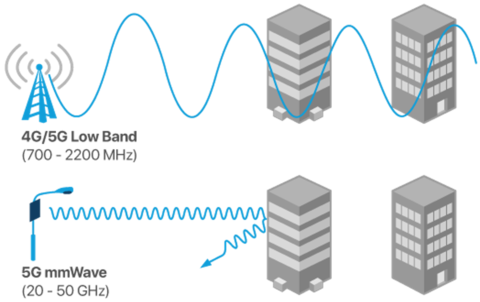
The main disadvantage of mmWave technology is that they are strongly affected by gases and moisture in the air, negatively affecting their range and strength. Rain and humidity reduce the waves’ signal strength and propagation distance. The propagation distance of mmWaves is already not as high as other frequencies, so all these obstacles prove to be quite damaging. Moreover, physical objects such as trees, walls, buildings, and people can weaken wave strength and reduce propagation. This disposition to signal loss is why mmWave technology is currently mostly used by devices that need to transfer data over shorter distances or devices that are located in obstacle-free areas.
Let’s further look into some of the more specific uses of mmWave technology in terms of 5G cellular network and remote sensing:
5G Cellular Network

There are two types of 5G networks. The first one being mmWave, which is the type of 5G that is talked about in reference to high and improving network speeds. The second type is sub-6Hz, which is the 5G that most people worldwide are connected to today.
As discussed previously, mmWave refers to higher frequency bands in the 30GHz to 300GHz (although for 5G, mmWave will refer to frequency bands between 30GHz to 40GHz). Comparatively, sub-6Hz refers to lower frequencies under 6Hz. mmWave bands can transmit data faster, which is why they can support breakneck network speeds. Even though mmWave 5G networks are fast, the shorter wave propagation prevents them from being used in suburban and rural areas. People, walls, trees, and other obstructions in these areas make this issue worse. To use mmWave 5G, you must be within a block of a 5G tower, which isn’t a feasible thing for most communities. For the mmWave 5G network to be available for people in suburban and rural areas, there would need to be many more 5G towers installed, which is a considerable cost most carriers are unwilling to take on.
Because of mmWave’s limited range, it has been challenging to implement mmWave 5G in most areas around the world. Nonetheless, the technological advancements related to data transmission devices and antennas have allowed for mmWave to show lots of potential for 5G users in the future. Theoretically, mmWave 5G can deliver speeds up to 5Gb/s, compared to the current average of 40mb/s.
Remote Sensing:

mmWave remote sensing incorporates the usage of mmWave radars, which are a type of sensing technology used to detect the movement and position of objects, and determine the velocity and angle of those objects. There are many different uses of remote sensing using mmWave radars. For example, mmWave radars are used by many automotive companies for traffic control. Moreover, mmWave radars can determine the distance between adjacent vehicles, which can help prevent collisions. The rate at which the mmWaves are reflected off a neighbouring vehicle could help determine the distance to the next vehicle.
Another use of mmWave’s remote sensing capabilities is health monitoring and human motion detection. mmWave signals are so sensitive that they can detect subtle changes in an environment, including some of the biological functions of the human body. For example, you could use a device that uses mmWave technology to monitor a user’s heartbeat and breathing without the use of sensors, wearables or implants. This is a unique technology in which the user would not have use any wearables to gather data.
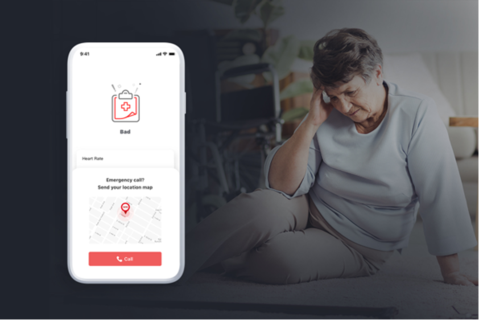
Let’s also consider respiration rate monitoring. A signal is sent from the mmWave device out into the environment. When you inhale, your chest inflates, making the distance from the signal’s origin to its destination a tiny bit shorter. When you exhale, the signal needs to travel a little further. By monitoring these variances in the signal, your system could deduce and monitor your respiration rate. Over time, the algorithms in the system will learn what is normal for you and take motion into account (e.g. during exercise). So, for instance, if you have an allergic reaction and your respiration rate suddenly changes drastically, your system could be programmed to respond by dialing the emergency services.
For more information on Mercku’s remote sensing, check out our upcoming product: Mercku Wireless Intelligence Sensing (WISe)
Want to learn more about wireless sensing? Read more about our latest partnership with Aerial to provide best-in-class WiFi Sensing Services!
For more information about Mercku’s Connectivity Suite, our hardware and how you can partner with Mercku, please reach out to the team at connect@mercku.com
Thank you for reading our blog! Mercku Blogs covers the latest in wireless technology – subscribe to our newsletter to make sure you don’t miss our newest releases!
Introduction to broadcast, unicast and multicast
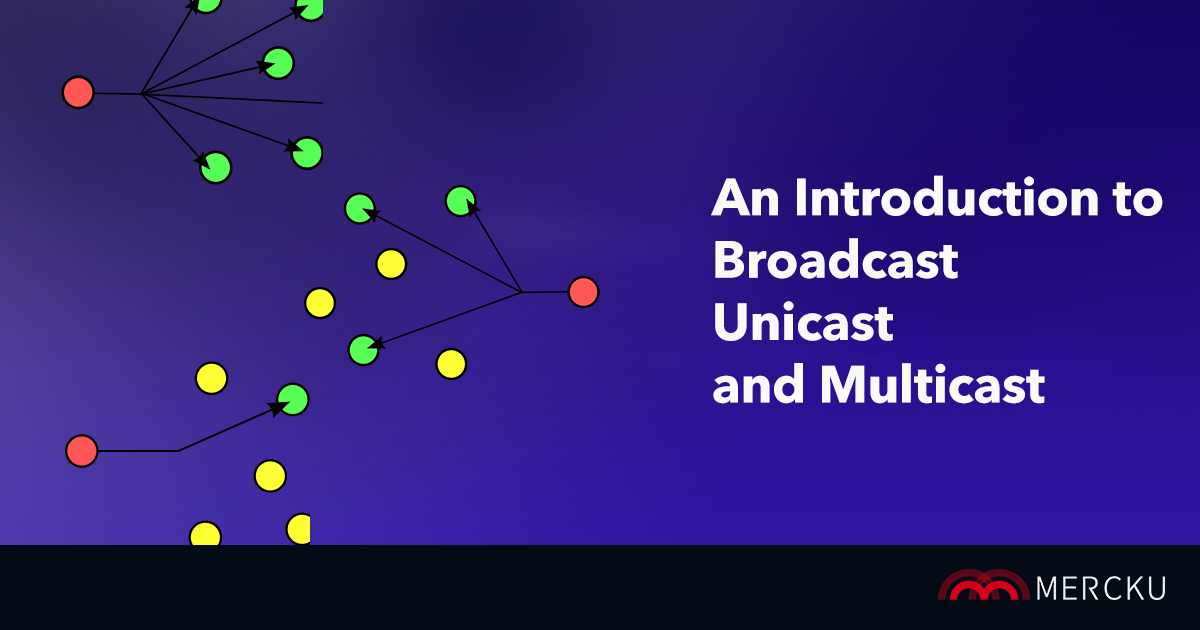
In the last decade, video streaming has become essential to how we consume entertainment, how students learn, and how businesses cooperate. The evolution of streaming habits and technology has changed significantly along the way. This blog will shed light on the technology behind online videos, including multicast, unicast, and broadcast, and introduces which technology is the best for your streaming habits.
What is broadcast, and how is it utilized?
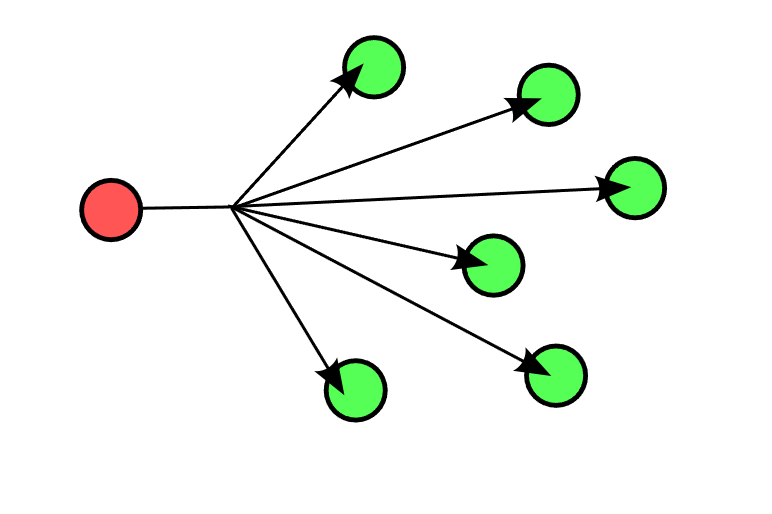
When we think of broadcasting, we often think first of television and radio. However, the capacity of broadcasting technology is underestimated in two crucial ways. To start, let’s take a look at the definition of broadcasting.
Broadcast transmission is a “one-to-all” technique that ensures all nodes on a network receive the signal or message.
Given its power and convenience of mass distribution, the broadcasting industry has a role in all three venues of the convergence marketplace – content, distribution, and processing. In terms of content, broadcasting is already the dominant producer of digital content to the public.
Here are some examples of successful use cases of broadcasting in different media:
Source: https://www.haivision.com/blog/broadcast-video/difference-between-unicast-vs-multicast/
Why have other technologies like unicast or multicast flourished if broadcasting can do it all?
Apart from broadcast, there are two other technologies, called unicast and multicast, both of which serve very distinct purposes. Here are the requirements that you’ll need to understand each of them better.

Unicast Explained
Let’s take a look at Netflix – one of the pioneers of how unicast helps in the modern online streaming world.
In a nutshell, unicast is a “one-to-one” streaming. Typically, it is used in Over-the-Top (OTT) streaming applications (OTT is a term used to describe streaming over the internet), such as Netflix, Amazon Prime, and other streaming providers of this type.
More specifically, the advantage of unicast streaming is the ability for the endpoints to receive video based on the device being served and the available bandwidth. For example, getting a 4K/8K feed for the smart TV, a full-HD feed on the smartphone, or a low-res feed for an older device – or anyone with lower bandwidth.
In a word, the internet is unpredictable, and without the right tools (in this case, using unicast technology) to mitigate potential bandwidth fluctuations and limitations, the end-user experience can end up being less than optimal.
Source: https://www.panopto.com/blog/the-way-video-works-online-has-changed/
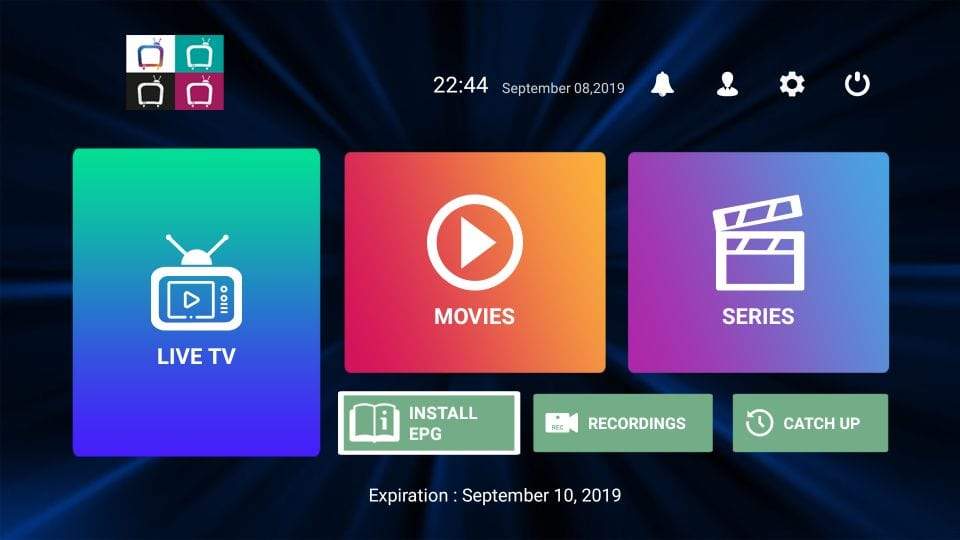
Here are some other examples of multicast applications:
The IP network offers far more flexibility within the network, enabling two-way interactions that traditional, one-way cable or satellite broadcast networks. It allows end-users to have more control and options to interact and personalize their experience.
Multicast routing is a networking method for the efficient distribution of one-to-many traffic. It specifically tackles live audio and video transfers such as live video conferences. Thankfully, routers could have this function built-in for the most optimal internet experience with audio and video transfers.
Source: https://www.uscreen.tv/blog/what-is-iptv/
In conclusion, IP has three fundamental types of addresses: unicast, broadcast, and multicast.
The differences among unicast, broadcast, and multicast can be summarized as follows for you in a key takeaway:
What to learn more about wireless security? Read our WPA3 blog and find more!
For more information about Mercku’s Connectivity Suite, our hardware and how you can partner with Mercku, please reach out to the team at connect@mercku.com
Thank you for reading our blog! Mercku Blogs covers the latest in wireless technology – subscribe to our newsletter to make sure you don’t miss our newest releases!
Mercku and Aerial Partner to provide Best in Class Wi-Fi Sensing Services
Montreal, May18th, 2021 – Aerial Technologies, a Montreal-based AI company and Mercku, a Waterloo Canada-based Smart Home Connectivity company, announced today their partnership to bring best-in-class Wi-Fi Sensing to service providers.
“At Mercku, we pride ourselves on leading the world’s most innovative smart home products,” says Alex Qi CEO of Mercku, “and with our new partnership alongside Aerial and their vision for ubiquitous sensing intelligence, together, we can enhance daily life globally.”
Mercku is excited to welcome Aerial as their official Wi-Fi Sensing partner with Mercku’s award-winning M6 AX system. The M6, Mercku’s latest Wi-Fi 6 mesh router, was designed with the vision to connect the world through cutting-edge advancements in wireless communication technology, using their founders’ decades of expertise in networking technology and their Red Dot Award winning design team. Mercku is laser-focused on pushing wireless technology boundaries to realize its mission to leverage the most advanced technology, building powerful smart home products to enhance daily life globally.
Aerial as the pioneer of Wi-Fi Sensing (with foundational patents dating back to 2010) has developed a Wi-Fi based Motion Intelligence platform with the mission to provide the most robust and advanced suite of ambient sensing-based applications to their service provider customers and partners.
“At Aerial we believe that great partners are key to experiencing the exciting true potential of Wi-Fi sensing and the services and applications it enables” says Steve Sifferman, Aerial’s CEO. “Mercku has a great platform and an innovative spirit which is akin to Aerial’s qualities, and we are very excited to be working together.”
As homes become more autonomous and connected, a robust Wi-Fi foundation is necessary in providing the ability to sense, simplify and secure their inhabitant’s lives. This progressive outlook on the future of connectivity is at the core of the design and functionality of all Mercku products, and the M6 will serve as the platform for Aerial to push the limits of motion intelligence.
For their customers, this combination of Mercku’s specialized RF hardware design and Aerial’s AI powered software, ensures market leading Wi-Fi Sensing performance as well as provides a future-proof platform for deploying the most advanced services and applications in the industry.
About Aerial Technologies
Established in 2015 endorsed by industry leaders, Aerial Technologies is the pioneer in Wi-Fi Motion Intelligence. Aerial’s patented and award-winning AI based technology analyzes wireless infrastructure to infer human activities and enable customers and partners to develop practical applications that improve daily life. The company is headquartered in Montreal, Quebec, Canada with offices in USA and Europe. To learn more, view the website at www.aerial.ai
For Press information Contact:
marketing@aerial.ai
About Mercku
Founded in 2017 in Waterloo, Canada, Mercku is revolutionizing the foundation for wireless sensing and smart homes. Built on decades of design and engineering expertise, Mercku’s founders have over 450 patents in networking technology and bring proprietary innovation to the world of connectivity. With their latest Connectivity-as-a-Service suite of hardware, software, and premium features, Mercku’s relentless innovation and thought leadership will transform the IoT and wireless sensing space. To learn more, visit their website at www.mercku.com
For Press information contact:

Wireless technology has been around for more than a century, so why does it feel like wireless devices have only become popular in the last few years? Well… one of the main reasons for that is the need to license frequency bands.
Wireless devices communicate with each other and the environment using electromagnetic waves. Whenever two different devices use the same frequency, much like with Wi-Fi, the information each device captures might interfere with the other. In the past, it was common to “rent” or license a frequency to ensure that you are the only one using it and avoid interference. A perfect example is radio stations. Radio studios license a specific frequency to operate within a particular region. If you turn on the radio to your favourite station while being in a different region, it will most likely not be playing that station.
Licensing frequency bands, although sometimes necessary, can become a significant step back for innovation. It drastically limits the number of technologies that can operate under a specific frequency since there is no point in creating a product you will not be allowed to use or sell.
Fortunately, countries have been increasing the number of unlicensed band ranges. For example, several countries have now opened the use of the 6 GHz band. The proliferation of unlicensed bands has allowed many new technologies to emerge, including personal wireless health monitoring devices.

Some wireless health monitoring devices use a millimetre-wave sensor that generally operates between 24 GHz and 77 GHz and can detect micromovements. They can work as following:
If the next wave the sensor sends out comes back differently, the system can calculate all subtle position changes. Using sophisticated AI algorithms, these devices are tailored to capture living beings’ micromovements and convert that data into three crucial features:
It is essential to understand that wireless health monitoring devices do not fully replace wearable devices such as smartwatches or fitness trackers. It is the solution that fills the gaps with current monitoring systems. Let’s go over some of their pros and cons.

Wireless tech is the best solution for sleep monitoring. It can sense the necessary information to measure sleep quality (movement, breathing, heart rate), and it does not provide any discomfort to the user since it is contactless.

Due to the COVID-19 pandemic, up to 40% of American citizens avoid visiting a medical care center for non-COVID-related concerns [1]. This has led to a drastic increase in telehealth appointments. In Canada, 60% of medical visits became virtual in 2020 [2].
Wireless health monitoring devices add another component to online appointments by providing doctors with their patient’s biodata (with the proper. A great use case is a doctor checking their patients’ breathing data throughout the night and quickly spotting any irregularity, such as sleep apnea, affecting 26% of adults in the US [3].
We hope you all enjoyed this article, thanks for reading! Mercku Blogs covers the latest in wireless technology – subscribe to our newsletter to make sure you don’t miss our newest releases! Want to learn more about RF Sensing? Visit our RF Sensing blog post here.
For more information about Mercku’s Connectivity Suite, our hardware, and how you can partner with Mercku, please reach out to the team at connect@mercku.com
Sources:
[1] https://www.cdc.gov/mmwr/volumes/69/wr/mm6936a4.htm
[2] http://www.healthcareimc.com/main/virtual-care-is-the-future-of-health-care-delivery-in-canada/
[3] https://aasm.org/rising-prevalence-of-sleep-apnea-in-u-s-threatens-public-health/

What is band steering, and is it worth the hype?
Nowadays, smart home tech is reigning in every household. Can you imagine a place without a single smart-device today? The increasing number of connected IoT and smart devices undoubtedly raises a problem: with all devices connected to a single 2.4 GHz band, how can we ensure a smooth online experience while streaming, gaming, and video-calling all under the same roof?
The wireless industry’s answer was the introduction the new, 5 GHz band in dual-band routers. Dual-band routers benefit client devices by allowing them to connect to either the 2.4 GHz band with a wider range, or the 5 GHz band for faster throughput and higher performance, alleviating congestion on a single band.
In the early days, the practice was to manually connect devices to either the 2.4 or 5 GHz band based on the requirements of the device, which can be very frustrating to optimize and do on a regular basis. Qualcomm noticed this problem and introduced a solution that would automate this process for the user – Band Steering.
Band steering technology encourages dual-band client devices, such as most modern smartphones, tablets, laptops, and PCs, to generally use the less-congested band.

Why not connect to the 5 GHz band in the first place?
Some of you may wonder why can’t those client devices just connect to the 5 GHz band from the start? To answer this, let’s examine how the “normal wireless operation” works and how the “band steering operation” works.
Steering mechanism

Source: https://documentation.meraki.com/MR/Radio_Settings/Band_Steering_Overview
As the illustration demonstrates, both the client devices and the routers are exchanging probes. In a normal wireless operation without band steering, the client device sees wireless probes from both bands (2.4 GHz and 5 GHz) and chooses to connect to the strongest one. However, which band is identified as stronger one by the client device depends on another piece of the puzzle.
The 2.4 GHz frequency was adopted for mass wireless use much earlier than the 5 GHz band. To put it simply, the 2.4GHz band is geared more towards wireless signal coverage due to its longer wavelength, while the 5GHz band benefits from faster speeds with its much shorter wavelength. As a result, the 2.4 GHz band can cover larger distances, and most client devices connect to it regardless of how fast or congested it is. What’s more is that once this connection is made, the client device will stay on the same band even if it’s within range of the 5 GHz band and requires a faster network.
So, where does this band steering mechanism come into play? Band steering allows the access point to disable the 2.4 GHz band from probing the client device, so it responds only to the 5 GHz band, reducing the congestion on the 2.4 GHz band while taking advantage of the faster 5GHz band to improve user’s network experience. This way, band steering ensures that end-user devices get faster speeds and less network interference whenever it is possible.
Is Enabling Band Steering worth it?
So far, it sounds like having band steering has no downsides – but then how come we’re asking whether it’s worth enabling? Let us explain.
As the steering mechanism demonstrates, both the access points and client devices can send probes. However, band steering is operated by the access point, and it cannot control how the client device interprets or sends the probes, leaving many client devices unable to be steered to the 5 GHz band.
Moreover, client devices previously associated with the 2.4 GHz band might not be steered even with band steering enabling – they first have to be un-associated from the 2.4GHz band manually. As a result, only idle or new client devices may be band-steered.
Lastly, band-steering technology does not consider the unique traffic conditions. For instance, band steering will not consider the users’ habits of gaming, video streaming, or merely browsing web pages. Therefore, they cannot provide solutions tailored to the need for speed on the client devices.
Ultimately, band steering is a convenient way to prioritize which band the client devices use, and at the end of the day, the control to toggle it On or Off is yours.
Curious about the new and upcoming 6 GHz band? Learn more here
For more information about Mercku’s Connectivity Suite, our hardware and how you can partner with Mercku, please reach out to the team at connect@mercku.com
Thank you for reading our blog! Mercku Blogs covers the latest in wireless technology – subscribe to our newsletter to make sure you don’t miss our newest releases!